TileMaker 6.0 by Daniel Gegen Designs


This new item ensures that making standard square tiles is a breeze. Perfect for classrooms, home studios, or busy pros. It comes with everything you need to get started. The main part of the tile maker is the large MDF form with the inset square tile shape. MDF shims are included so you can achieve three different thicknesses of tiles: 1/4", 3/8", or 1/2". Select the shim (or combination of shims) for the thickness you want then slide in a slip of 6" x 6" paper on top of the shims. The paper (cutting up old newspaper works well) prevents the clay from sticking to the shim and makes moving your tile easy when it's finished.
Once you've set up the TileMaker with shims and newspaper, you're ready to smoosh clay into the form. Start at the corners with soft clay and squish it in tightly, then work your way around the edges, then finally fill in the middle. Add more clay than you'll need - a slight bulge above the top of the form is preferable. Grab the rectangular piece of MDF and use it to scrape it across and level the clay. Start at the middle and work your way out to each edge as you scrape to further compress the clay into the form. You might need to take a moment to fill in a few voids of clay then re-scrape for the smoothest, most even surface. When you're finished smoothing, use the big square with the peg on top. Position the tile form on top, lining up the peg with the hole underneath the tile form. Gripping opposite edges of the form firmly, push down evenly so the tile pops out cleanly. Transfer your new tile with the paper underneath it to a worktable, shelf, or ware board, then start all over to make the next uniform 6" tile!
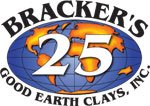


No comments:
Post a Comment